Reading pyXLMS and Custom Files
from pyXLMS import __version__
print(f"Installed pyXLMS version: {__version__}") Installed pyXLMS version: 1.5.2from pyXLMS import parser
from pyXLMS import transformAll functionality to parse crosslink-spectrum-matches (CSMs) and crosslinks (XLs) from pyXLMS files or in custom format is available via the parser submodule. We also import the transform submodule to show some summary statistics of the read files.
Description of the pyXLMS Format
Reading files with parser.read(*, engine="Custom") requires the following data format for crosslinks and crosslink-spectrum-matches. While the column names can be adjusted via the parameter
column_mapping, the format of the columns needs to stay the same for successful parsing. Any column that is not required can be safely omitted. This format is also output by
transform.to_dataframe().
Supported File Formats
The parser.read(*, engine="Custom") [docs ] and parser.read_custom() [docs ] functions support a wide variety of file formats:
- Any text-like format, such as
.txt,.tsv, and.csv. - Microsoft Excel files in
.xlsxformat. - Parquet files in
.parquetformat.
Crosslinks
Data required for parsing crosslinks:
| Column Name | Required | Data Type | Example 1 | Example 2 | Description |
|---|---|---|---|---|---|
| Alpha Peptide | ✅ | str | PEPKTIDE | KPEPTIDE | Unmodified amino acid sequence of the alpha peptide in uppercase letters |
| Alpha Peptide Crosslink Position | ✅ | int | 4 | 1 | Position of the crosslinker in the alpha peptide (1-based) |
| Alpha Proteins | ❌ | str | G3ECR1 | G3ECR1;J7RUA5 | Accession of the associated protein(s) of the alpha peptide, if multiple proteins are given they should be delimited by a semicolon |
| Alpha Proteins Crosslink Positions | ❌ | int, str | 13 | 13;15 | Position of the crosslinker in the associated alpha protein(s), positions in multiple proteins should be delimited by a semicolon (1-based) |
| Alpha Decoy | ❌ | bool, str | False | True | Whether the alpha peptide is from the target (False) or decoy (True) database |
| Beta Peptide | ✅ | str | PEPKTIDE | KPEPTIDE | Unmodified amino acid sequence of the beta peptide in uppercase letters |
| Beta Peptide Crosslink Position | ✅ | int | 4 | 1 | Position of the crosslinker in the beta peptide (1-based) |
| Beta Proteins | ❌ | str | G3ECR1 | G3ECR1;J7RUA5 | Accession of the associated protein(s) of the beta peptide, if multiple proteins are given they should be delimited by a semicolon |
| Beta Proteins Crosslink Positions | ❌ | int, str | 13 | 13;15 | Position of the crosslinker in the associated beta protein(s), positions in multiple proteins should be delimited by a semicolon (1-based) |
| Beta Decoy | ❌ | bool, str | False | True | Whether the beta peptide is from the target (False) or decoy (True) database |
| Crosslink Score | ❌ | float | 0.99513 | 170.3 | Score of the crosslink |
Additional resources:
Reading Crosslink Result Files via parser.read()
Functionality is demostrated with a few examples as shown below.
Example 1
Let’s consider the file ../../data/pyxlms/xl_min.txt with the following contents:
Alpha Peptide,Alpha Peptide Crosslink Position,Beta Peptide,Beta Peptide Crosslink Position
PEPKTIDE,4,KPEPTIDE,1
PEKPIDE,3,EKTIDE,2import pandas as pd
xl_min = pd.read_csv("../../data/pyxlms/xl_min.txt")
xl_min
It contains two crosslinks with minimal information.
parser_result = parser.read(
"../../data/pyxlms/xl_min.txt",
engine="Custom",
crosslinker="DSS",
) Reading crosslinks...: 100%|███████████████████████████████████████████████████████████████████████████████████████████████████| 2/2 [00:00<?, ?it/s]We can read this file using the parser.read() method and setting engine="Custom". The method also requires us to specify the used crosslinker, in this case we just assume that DSS was used (crosslinker="DSS"). You can read the documentation for the parser.read() method here: docs.
for k, v in parser_result.items():
print(f"{k}: {type(v) if isinstance(v, list) else v}") data_type: parser_result
completeness: partial
search_engine: Custom
crosslink-spectrum-matches: None
crosslinks: <class 'list'>The parser.read() method returns a dictionary with a set of specified keys and their values. We refer to this dictionary as a parser_result object. All parser.read* methods return such a parser_result object, you can read more about that here: docs, and here: data types specification.
We would be able to access the read crosslinks via parser_result["crosslinks"].
_ = transform.summary(parser_result) Number of crosslinks: 2.0
Number of unique crosslinks by peptide: 2.0
Number of unique crosslinks by protein: nan
Number of intra crosslinks: 0.0
Number of inter crosslinks: 2.0
Number of target-target crosslinks: 0.0
Number of target-decoy crosslinks: 0.0
Number of decoy-decoy crosslinks: 0.0
Minimum crosslink score: nan
Maximum crosslink score: nanWith the transform.summary() method we can also print out some summary statistics about the read crosslinks. You can read more about the method here: docs.
sample_crosslink = parser_result["crosslinks"][0]
for k, v in sample_crosslink.items():
print(f"{k}: {v}") data_type: crosslink
completeness: partial
alpha_peptide: KPEPTIDE
alpha_peptide_crosslink_position: 1
alpha_proteins: None
alpha_proteins_crosslink_positions: None
alpha_decoy: None
beta_peptide: PEPKTIDE
beta_peptide_crosslink_position: 4
beta_proteins: None
beta_proteins_crosslink_positions: None
beta_decoy: None
crosslink_type: inter
score: None
additional_information: NoneHere is the first parsed crosslink as an example. As you can see most of the values are None because we only had minimal information in our xl_min.txt file. You can learn more about the specific attributes and their values here: docs, and here: data types specification.
Example 2
Let’s consider the file ../../data/pyxlms/xl.txt with the following contents:
Completeness,Alpha Peptide,Alpha Peptide Crosslink Position,Alpha Proteins,Alpha Proteins Crosslink Positions,Alpha Decoy,Beta Peptide,Beta Peptide Crosslink Position,Beta Proteins,Beta Proteins Crosslink Positions,Beta Decoy,Crosslink Type,Crosslink Score
full,PEPKTIDE,4,Cas9,15,False,KPEPTIDE,1,Cas9,11,False,intra,100.3
full,PEKPIDE,3,Cas9,3,False,EKTIDE,2,"Cas10;Cas11","11;13",True,inter,3.14159xl = pd.read_csv("../../data/pyxlms/xl.txt")
xl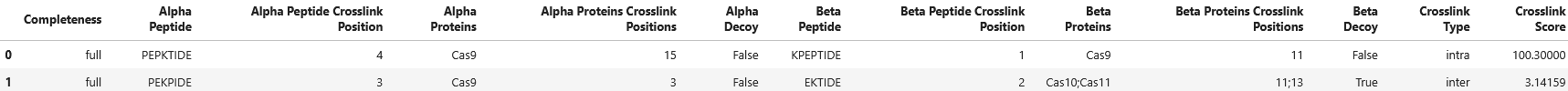
It contains two crosslinks with all possibly associated information.
parser_result = parser.read(
"../../data/pyxlms/xl.txt",
engine="Custom",
crosslinker="DSS",
) Reading crosslinks...: 100%|███████████████████████████████████████████████████████████████████████████████████████████████████| 2/2 [00:00<?, ?it/s]Exactly as before, we can read this file using the parser.read() method and setting engine="Custom". The method also requires us to specify the used crosslinker, in this case we just assume that DSS was used (crosslinker="DSS"). You can read the documentation for the parser.read() method here: docs.
sample_crosslink = parser_result["crosslinks"][0]
for k, v in sample_crosslink.items():
print(f"{k}: {v}") data_type: crosslink
completeness: full
alpha_peptide: KPEPTIDE
alpha_peptide_crosslink_position: 1
alpha_proteins: ['Cas9']
alpha_proteins_crosslink_positions: [11]
alpha_decoy: False
beta_peptide: PEPKTIDE
beta_peptide_crosslink_position: 4
beta_proteins: ['Cas9']
beta_proteins_crosslink_positions: [15]
beta_decoy: False
crosslink_type: intra
score: 100.3
additional_information: NoneHere is again the first parsed crosslink as an example. As you can see all of the values are set here because we have all the information that pyXLMS supports in our xl.txt file. You can learn more about the specific attributes and their values here: docs, and here: data types specification.
Example 3
Let’s consider the file ../../data/pyxlms/xl_format.txt with the following contents:
Completeness,Sequence A,Alpha Peptide Crosslink Position,Alpha Proteins,Alpha Proteins Crosslink Positions,Alpha Decoy,Beta Peptide,Beta Peptide Crosslink Position,Beta Proteins,Beta Proteins Crosslink Positions,Beta Decoy,Crosslink Type,Crosslink Score
full,PEPKTIDE,4,Cas9,15,False,KPEPTIDE,1,Cas9,11,False,intra,100.3
full,PEKPIDE,3,Cas9,3,False,EKTIDE,2,"Cas10;Cas11","11;13",True,inter,3.14159xl_format = pd.read_csv("../../data/pyxlms/xl_format.txt")
xl_format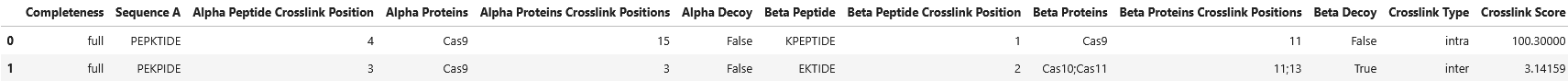
Just like in example 2, it contains two crosslinks with all possibly associated information, but the column names do not match the pyXLMS specification!
parser_result = parser.read(
"../../data/pyxlms/xl_format.txt",
engine="Custom",
crosslinker="DSS",
column_mapping={"Sequence A": "Alpha Peptide"},
) Reading crosslinks...: 100%|███████████████████████████████████████████████████████████████████████████████████████████████████| 2/2 [00:00<?, ?it/s]Exactly as before, we can read this file using the parser.read() method and setting engine="Custom", however this time we also have to specify the parameter column_mapping which tells the parser where to look for the required information. The parameter column_mapping should be a dictionary that maps the column names of your file to the required column names of pyXLMS, in this example we map "Sequence A" to "Alpha Peptide". The method also requires us to specify the used crosslinker, in this case we just assume that DSS was used (crosslinker="DSS"). You can read the documentation for the parser.read() method here: docs, and the documentation for the column_mapping parameter can be found here: docs.
sample_crosslink = parser_result["crosslinks"][0]
for k, v in sample_crosslink.items():
print(f"{k}: {v}") data_type: crosslink
completeness: full
alpha_peptide: KPEPTIDE
alpha_peptide_crosslink_position: 1
alpha_proteins: ['Cas9']
alpha_proteins_crosslink_positions: [11]
alpha_decoy: False
beta_peptide: PEPKTIDE
beta_peptide_crosslink_position: 4
beta_proteins: ['Cas9']
beta_proteins_crosslink_positions: [15]
beta_decoy: False
crosslink_type: intra
score: 100.3
additional_information: NoneHere is again the first parsed crosslink as an example. As you can see all of the values are set here because we have all the information that pyXLMS supports in our xl_format.txt file, the only difference to example 2 was the column names. You can learn more about the specific attributes and their values here: docs, and here: data types specification.
Crosslink-Spectrum-Matches
Data required for parsing crosslink-spectrum-matches:
| Column Name | Required | Data Type | Example 1 | Example 2 | Description |
|---|---|---|---|---|---|
| Alpha Peptide | ✅ | str | PEPKTIDE | KPEPMTIDE | Unmodified amino acid sequence of the alpha peptide in uppercase letters |
| Alpha Peptide Modifications | ❌ | str | (4:[DSS|138.06808]) | (1:[DSS|138.06808]);(5:[Oxidation|15.994915]) | Modifications of the alpha peptide, see ➡️ Modification Encoding |
| Alpha Peptide Crosslink Position | ✅ | int | 4 | 1 | Position of the crosslinker in the alpha peptide (1-based) |
| Alpha Proteins | ❌ | str | G3ECR1 | G3ECR1;J7RUA5 | Accession of the associated protein(s) of the alpha peptide, if multiple proteins are given they should be delimited by a semicolon |
| Alpha Proteins Crosslink Positions | ❌ | int, str | 13 | 13;15 | Position of the crosslinker in the associated alpha protein(s), positions in multiple proteins should be delimited by a semicolon (1-based) |
| Alpha Proteins Peptide Positions | ❌ | int, str | 10 | 13;15 | Position of the alpha peptide in the associated alpha protein(s), positions in multiple proteins should be delimited by a semicolon (1-based) |
| Alpha Score | ❌ | float | 0.837 | 45.73 | Score of the alpha peptide |
| Alpha Decoy | ❌ | bool, str | False | True | Whether the alpha peptide is from the target (False) or decoy (True) database |
| Beta Peptide | ✅ | str | PEPKTIDE | KPEPTIDE | Unmodified amino acid sequence of the beta peptide in uppercase letters |
| Beta Peptide Modifications | ❌ | str | (4:[DSS|138.06808]) | (1:[DSS|138.06808]);(5:[Oxidation|15.994915]) | Modifications of the beta peptide, see ➡️ Modification Encoding |
| Beta Peptide Crosslink Position | ✅ | int | 4 | 1 | Position of the crosslinker in the beta peptide (1-based) |
| Beta Proteins | ❌ | str | G3ECR1 | G3ECR1;J7RUA5 | Accession of the associated protein(s) of the beta peptide, if multiple proteins are given they should be delimited by a semicolon |
| Beta Proteins Crosslink Positions | ❌ | int, str | 13 | 13;15 | Position of the crosslinker in the associated beta protein(s), positions in multiple proteins should be delimited by a semicolon (1-based) |
| Beta Proteins Peptide Positions | ❌ | int, str | 10 | 13;15 | Position of the beta peptide in the associated beta protein(s), positions in multiple proteins should be delimited by a semicolon (1-based) |
| Beta Score | ❌ | float | 0.837 | 45.73 | Score of the beta peptide |
| Beta Decoy | ❌ | bool, str | False | True | Whether the beta peptide is from the target (False) or decoy (True) database |
| CSM Score | ❌ | float | 0.99513 | 170.3 | Score of the crosslink-spectrum-match |
| Spectrum File | ✅ | str | 2025_03_17_EXP1_RUN3_R1.raw | 2025_03_17_EXP1_RUN3_R1 | File name of the spectrum file |
| Scan Nr | ✅ | int | 1703 | 38901 | The scan number of the spectrum the match was identified in |
| Precursor Charge | ❌ | int | 3 | 4 | Precursor charge of the crosslink spectrum |
| Retention Time | ❌ | float | 530.17 | 1701.7 | Retention time of the crosslink spectrum in seconds |
| Ion Mobility | ❌ | float | 170.41 | -50.0 | Ion mobility, CCS, or compensation voltage of the crosslink spectrum |
Additional resources:
Modification Encoding
Modifications are encoded with the following values:
- position: The 1-based position of the modification in the peptide sequence
- should be parse-able as
intdata type
- should be parse-able as
- name: The name of the modification, for example
Oxidation- should be parse-able as
strdata type
- should be parse-able as
- mass: The monoisotopic delta mass of the modification, for example
15.994915- should be parse-able as
floatdata type
- should be parse-able as
Any modification is then encoded as (position:[name|mass]), multiple modifications should be delimited by a semicolon ;. In the rare case that there is more than one modification on the
same position, their names should be delimited by a comma ,. See examples below:
(4:[DSS|138.06808])(1:[DSS|138.06808]);(5:[Oxidation|15.994915])(5:[Substitution, Oxidation|13.541798])
Reading Crosslink-Spectrum-Match Result Files via parser.read()
Functionality is demostrated with a few examples as shown below.
Example 1
Let’s consider the file ../../data/pyxlms/csm_min.txt with the following contents:
Spectrum File,Scan Nr,Alpha Peptide,Alpha Peptide Crosslink Position,Beta Peptide,Beta Peptide Crosslink Position
S1.raw,1,PEPKTIDE,4,KPEPTIDE,1
S1.raw,2,PEKPIDE,3,EKTIDE,2csm_min = pd.read_csv("../../data/pyxlms/csm_min.txt")
csm_min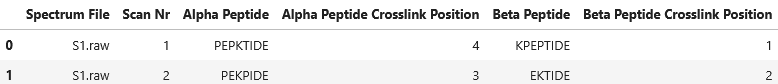
It contains two crosslink-spectrum-matches with minimal information.
parser_result = parser.read(
"../../data/pyxlms/csm_min.txt",
engine="Custom",
crosslinker="DSS",
) Reading CSMs...: 100%|█████████████████████████████████████████████████████████████████████████████████████████████████████████| 2/2 [00:00<?, ?it/s]We can read this file using the parser.read() method and setting engine="Custom". The method also requires us to specify the used crosslinker, in this case we just assume that DSS was used (crosslinker="DSS"). You can read the documentation for the parser.read() method here: docs.
for k, v in parser_result.items():
print(f"{k}: {type(v) if isinstance(v, list) else v}") data_type: parser_result
completeness: partial
search_engine: Custom
crosslink-spectrum-matches: <class 'list'>
crosslinks: NoneThe parser.read() method returns a dictionary with a set of specified keys and their values. We refer to this dictionary as a parser_result object. All parser.read* methods return such a parser_result object, you can read more about that here: docs, and here: data types specification.
We would be able to access the read crosslink-spectrum-matches via parser_result["crosslink-spectrum-matches"].
_ = transform.summary(parser_result) Number of CSMs: 2.0
Number of unique CSMs: 2.0
Number of intra CSMs: 0.0
Number of inter CSMs: 2.0
Number of target-target CSMs: 0.0
Number of target-decoy CSMs: 0.0
Number of decoy-decoy CSMs: 0.0
Minimum CSM score: nan
Maximum CSM score: nanWith the transform.summary() method we can also print out some summary statistics about the read crosslink-spectrum-matches. You can read more about the method here: docs.
sample_csm = parser_result["crosslink-spectrum-matches"][0]
for k, v in sample_csm.items():
print(f"{k}: {v}") data_type: crosslink-spectrum-match
completeness: partial
alpha_peptide: KPEPTIDE
alpha_modifications: None
alpha_peptide_crosslink_position: 1
alpha_proteins: None
alpha_proteins_crosslink_positions: None
alpha_proteins_peptide_positions: None
alpha_score: None
alpha_decoy: None
beta_peptide: PEPKTIDE
beta_modifications: None
beta_peptide_crosslink_position: 4
beta_proteins: None
beta_proteins_crosslink_positions: None
beta_proteins_peptide_positions: None
beta_score: None
beta_decoy: None
crosslink_type: inter
score: None
spectrum_file: S1.raw
scan_nr: 1
charge: None
retention_time: None
ion_mobility: None
additional_information: NoneHere is the first parsed crosslink-spectrum-match as an example. As you can see most of the values are None because we only had minimal information in our csm_min.txt file. You can learn more about the specific attributes and their values here: docs, and here: data types specification.
Example 2
Let’s consider the file ../../data/pyxlms/csm.txt with the following contents:
Completeness,Spectrum File,Scan Nr,Alpha Peptide,Alpha Peptide Modifications,Alpha Peptide Crosslink Position,Alpha Proteins,Alpha Proteins Crosslink Positions,Alpha Proteins Peptide Positions,Alpha Score,Alpha Decoy,Beta Peptide,Beta Peptide Modifications,Beta Peptide Crosslink Position,Beta Proteins,Beta Proteins Crosslink Positions,Beta Proteins Peptide Positions,Beta Score,Beta Decoy,Crosslink Type,CSM Score,Precursor Charge,Retention Time,Ion Mobility
full,S1.raw,1,PEPKTIDE,"(4:[DSS|138.06808])",4,Cas9,17,14,100.3,False,KPEPTIDE,"(1:[DSS|138.06808])",1,Cas9,13,13,87.53,False,intra,87.53,3,14.3,50.0
full,S1.raw,2,PEKPIDE,"(3:[DSS|138.06808])",3,Cas9,28,26,34.89,False,EKTIDEM,(2:[DSS|138.06808]);(7:[Oxidation|15.994915]),2,"Cas10;Cas11","33;21","32;20",5.3,True,inter,5.4,4,37.332,-70csm = pd.read_csv("../../data/pyxlms/csm.txt")
csm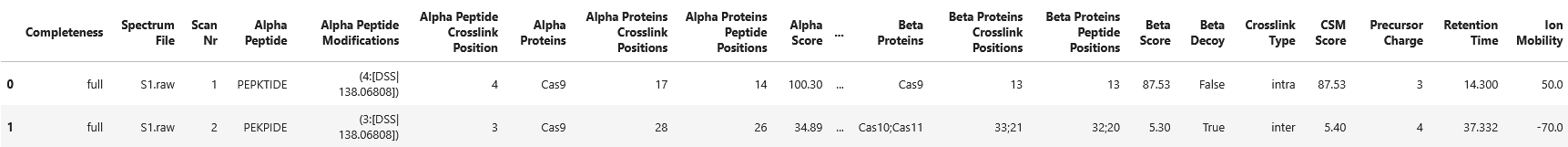
It contains two crosslink-spectrum-matches with all possibly associated information.
parser_result = parser.read(
"../../data/pyxlms/csm.txt",
engine="Custom",
crosslinker="DSS",
) Reading CSMs...: 100%|█████████████████████████████████████████████████████████████████████████████████████████████████████████| 2/2 [00:00<?, ?it/s]Exactly as before, we can read this file using the parser.read() method and setting engine="Custom". The method also requires us to specify the used crosslinker, in this case we just assume that DSS was used (crosslinker="DSS"). You can read the documentation for the parser.read() method here: docs.
sample_csm = parser_result["crosslink-spectrum-matches"][0]
for k, v in sample_csm.items():
print(f"{k}: {v}") data_type: crosslink-spectrum-match
completeness: full
alpha_peptide: KPEPTIDE
alpha_modifications: {1: ('DSS', 138.06808)}
alpha_peptide_crosslink_position: 1
alpha_proteins: ['Cas9']
alpha_proteins_crosslink_positions: [13]
alpha_proteins_peptide_positions: [13]
alpha_score: 87.53
alpha_decoy: False
beta_peptide: PEPKTIDE
beta_modifications: {4: ('DSS', 138.06808)}
beta_peptide_crosslink_position: 4
beta_proteins: ['Cas9']
beta_proteins_crosslink_positions: [17]
beta_proteins_peptide_positions: [14]
beta_score: 100.3
beta_decoy: False
crosslink_type: intra
score: 87.53
spectrum_file: S1.raw
scan_nr: 1
charge: 3
retention_time: 14.3
ion_mobility: 50.0
additional_information: NoneHere is again the first parsed crosslink-spectrum-match as an example. As you can see all of the values are set here because we have all the information that pyXLMS supports in our csm.txt file. You can learn more about the specific attributes and their values here: docs, and here: data types specification.
Example 3
Let’s consider the file ../../data/pyxlms/csm_format.txt with the following contents:
Completeness,Spectrum File,Scan Nr,Sequence A,Alpha Peptide Modifications,Alpha Peptide Crosslink Position,Alpha Proteins,Alpha Proteins Crosslink Positions,Alpha Proteins Peptide Positions,Alpha Score,Alpha Decoy,Beta Peptide,Beta Peptide Modifications,Beta Peptide Crosslink Position,Beta Proteins,Beta Proteins Crosslink Positions,Beta Proteins Peptide Positions,Beta Score,Beta Decoy,Crosslink Type,CSM Score,Precursor Charge,Retention Time,Ion Mobility
full,S1.raw,1,PEPKTIDE,"(4:[DSS|138.06808])",4,Cas9,17,14,100.3,False,KPEPTIDE,"(1:[DSS|138.06808])",1,Cas9,13,13,87.53,False,intra,87.53,3,14.3,50.0
full,S1.raw,2,PEKPIDE,"(3:[DSS|138.06808])",3,Cas9,28,26,34.89,False,EKTIDEM,(2:[DSS|138.06808]);(7:[Oxidation|15.994915]),2,"Cas10;Cas11","33;21","32;20",5.3,True,inter,5.4,4,37.332,-70csm_format = pd.read_csv("../../data/pyxlms/csm_format.txt")
csm_format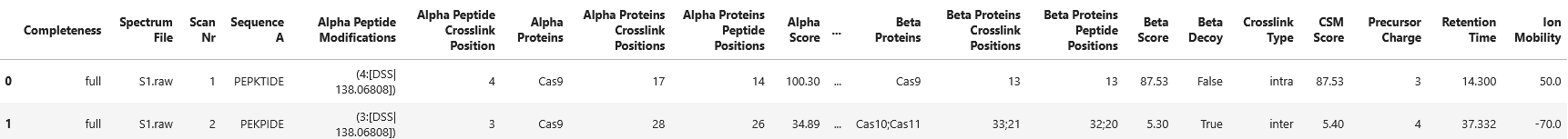
Just like in example 2, it contains two crosslink-spectrum-matches with all possibly associated information, but the column names do not match the pyXLMS specification!
parser_result = parser.read(
"../../data/pyxlms/csm_format.txt",
engine="Custom",
crosslinker="DSS",
column_mapping={"Sequence A": "Alpha Peptide"},
) Reading CSMs...: 100%|█████████████████████████████████████████████████████████████████████████████████████████████████████████| 2/2 [00:00<?, ?it/s]Exactly as before, we can read this file using the parser.read() method and setting engine="Custom", however this time we also have to specify the parameter column_mapping which tells the parser where to look for the required information. The parameter column_mapping should be a dictionary that maps the column names of your file to the required column names of pyXLMS, in this example we map "Sequence A" to "Alpha Peptide". The method also requires us to specify the used crosslinker, in this case we just assume that DSS was used (crosslinker="DSS"). You can read the documentation for the parser.read() method here: docs, and the documentation for the column_mapping parameter can be found here: docs.
sample_csm = parser_result["crosslink-spectrum-matches"][0]
for k, v in sample_csm.items():
print(f"{k}: {v}") data_type: crosslink-spectrum-match
completeness: full
alpha_peptide: KPEPTIDE
alpha_modifications: {1: ('DSS', 138.06808)}
alpha_peptide_crosslink_position: 1
alpha_proteins: ['Cas9']
alpha_proteins_crosslink_positions: [13]
alpha_proteins_peptide_positions: [13]
alpha_score: 87.53
alpha_decoy: False
beta_peptide: PEPKTIDE
beta_modifications: {4: ('DSS', 138.06808)}
beta_peptide_crosslink_position: 4
beta_proteins: ['Cas9']
beta_proteins_crosslink_positions: [17]
beta_proteins_peptide_positions: [14]
beta_score: 100.3
beta_decoy: False
crosslink_type: intra
score: 87.53
spectrum_file: S1.raw
scan_nr: 1
charge: 3
retention_time: 14.3
ion_mobility: 50.0
additional_information: NoneHere is again the first parsed crosslink-spectrum-match as an example. As you can see all of the values are set here because we have all the information that pyXLMS supports in our csm_format.txt file, the only difference to example 2 was the column names. You can learn more about the specific attributes and their values here: docs, and here: data types specification.
Reading Result Files via parser.read_custom()
parser_result = parser.read_custom(
["../../data/pyxlms/xl.txt", "../../data/pyxlms/csm.txt"]
) Reading crosslinks...: 100%|███████████████████████████████████████████████████████████████████████████████████████████████████| 2/2 [00:00<?, ?it/s]
Reading CSMs...: 100%|█████████████████████████████████████████████████████████████████████████████████████████████████████████| 2/2 [00:00<?, ?it/s]We can also read any of the result files using the parser.read_custom() method which allows a more nuanced control over reading the result files - even though theoretically everything can be done with the parser.read() function as well. You can read the documentation for the parser.read_custom() method here: docs.
_ = transform.summary(parser_result) Number of CSMs: 2.0
Number of unique CSMs: 2.0
Number of intra CSMs: 1.0
Number of inter CSMs: 1.0
Number of target-target CSMs: 1.0
Number of target-decoy CSMs: 1.0
Number of decoy-decoy CSMs: 0.0
Minimum CSM score: 5.4
Maximum CSM score: 87.53
Number of crosslinks: 2.0
Number of unique crosslinks by peptide: 2.0
Number of unique crosslinks by protein: 2.0
Number of intra crosslinks: 1.0
Number of inter crosslinks: 1.0
Number of target-target crosslinks: 1.0
Number of target-decoy crosslinks: 1.0
Number of decoy-decoy crosslinks: 0.0
Minimum crosslink score: 3.14159
Maximum crosslink score: 100.3Reading Result Files with Custom Modifications
from typing import Dict, Tuple
def my_modifications_parser(modifications: str) -> Dict[int, Tuple[str, float]]:
parsed_modifications = dict()
for mod in modifications.split(";"):
pos = int(mod.split("(")[1].split(":")[0])
desc = mod.split("[")[1].split("|")[0].strip()
mass = float(mod.split("|")[1].split("]")[0])
if pos in parsed_modifications:
raise RuntimeError(f"Modification at position {pos} already exists!")
parsed_modifications[pos] = (desc, mass)
return parsed_modificationsYou can also implement your own modification parser and pass it to parser.read_custom() if your modifications are encoded differently than the pyXLMS modification encoding. The modification parser should always use a str as input and output a dictionary that maps peptide positions (1-based, int) to tuples of ( modification name as a str, and modification mass as a float ).
parser_result = parser.read_custom(
"../../data/pyxlms/csm.txt",
modification_parser=my_modifications_parser,
) Reading CSMs...: 100%|█████████████████████████████████████████████████████████████████████████████████████████████████████████| 2/2 [00:00<?, ?it/s]The implemented modifications parser can the be passed via the modification_parser parameter.
_ = transform.summary(parser_result) Number of CSMs: 2.0
Number of unique CSMs: 2.0
Number of intra CSMs: 1.0
Number of inter CSMs: 1.0
Number of target-target CSMs: 1.0
Number of target-decoy CSMs: 1.0
Number of decoy-decoy CSMs: 0.0
Minimum CSM score: 5.4
Maximum CSM score: 87.53There are several other parameters that can be set, you can read more about them here: docs.